
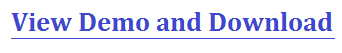
Description
jQuery/HTML5/Canvas Browser Painting App
“The most complex feature packed HTML5 Painting app just got better! – Go PRO now”.
Pattern Brush
– Paint with patterns – Pre-set with over 70 patterns or use your own custom pattern brushes.Watermark
– Set an overlayed semi transparent watermark when the user saves the created image.Glow Effect
– Add a glow effect to your brushes.Color Value Sliders
– Adjust Red, Green, Blue values to get the perfect color level.Square Brush Tool
– Create Perfect SquaresGradient Roll Brush
– Create Cloud like effects with a slight gradient.Colorpicker Push Brush
– Push the colors on the chalkboard.Invert Effect
– Invert the colors of the chalkboard image.Greyscale Effect
– Covert the chalkboard image to black and white.Line Tool Brush
– Create straight lines.Fill Canvas Tool
– Quickly fill the chalkboard with one color.Text Type Tool
– Insert text. Choose from 80 different fonts. Fill or Stroke Font. Set size, color, opacity.Brush and Opacity sliders + quick brush select options
Color Spectral Colorpicker
– Click the colorpicker to choose a color.Background tray with image upload
– fill canvas with pre-set image or upload your own.Undo Brush Stroke
– undo up to 20 previous brush strokesApp resize with dynamic canvas resizing(optional)
Brush/Color info
– Get current color,opacity and brush size info.Brush Tools Dialog/Modal tooltips
– On the fly info as tooltips.Lightbox render image with image save to png file.
– Render in style, preview and save.Mobile Browser Support
– Safari(apple ipad – minus line tool brush)Cross Browser support
– Safari,Firefox, IE9, Opera, Chrome.
Need the Wordpress version? Your in luck! Get it here

Category : Scripts, html5, canvas | Rating:
Tidak ada komentar:
Posting Komentar